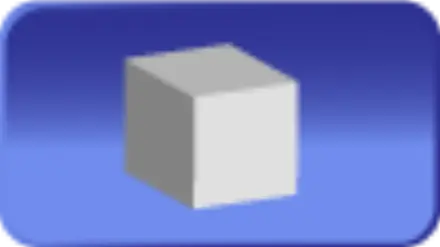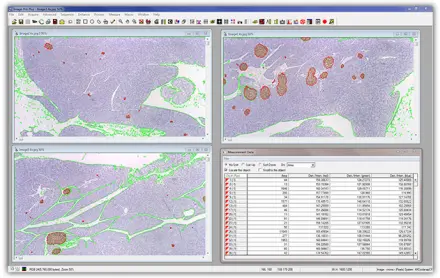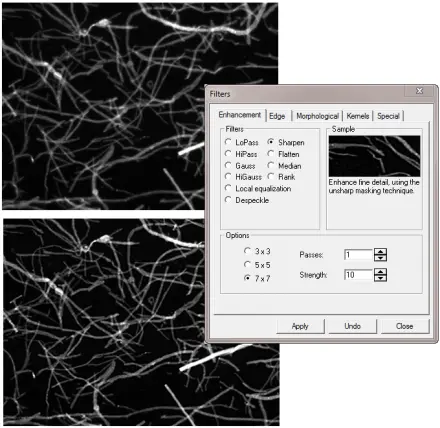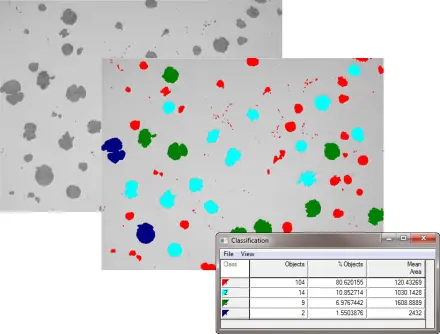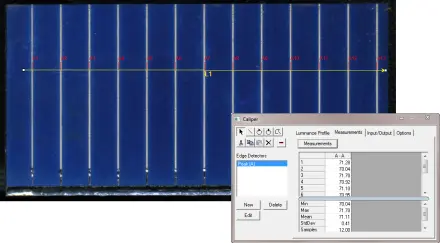|
美國 Media Cybernetics 公司是全世界知名的影像分析軟體領導品牌,在眾多競爭的產品中Image Pro Plus產品是最具代表性的影像分析軟體,適用於各式影像量化分析,除了擁有一般影像量測常用的點線圓弧角手動量測工具,更具備進階的顆粒計數、面積百分比分析、螢光定量分析、細胞粒徑計數定量分析、瑕疵偵測、品質檢驗、金相材料分析等等,各式各樣的科學研究、醫學研究、半導體與工業材料之應用。
Image-Pro Plus 是 Image-Pro 軟體系列中功能最強大的成員之一,它包含了完整的影像強化和影像測量工具,並允許使用者針對特殊應用自行開發客製化的巨集程式(Macro)和程式外掛模組(Plug-In Module)。
產品優勢:
完整的解決方案
累積20多年的開發、技術改良與客戶問題回饋經驗,Image-Pro Plus提供全套完整且實用的影像分析應用功能,如影像擷取、影像轉換、影像處理、影像量測、影像分析、影像存檔、分析報告及文件列印等強大的整合功能。
友善的操作環境
Image-Pro Plus提供簡潔的使用者操作環境,直覺式的軟體操作介面和功能選單,依不同的影像應用功能做分類,讓使用者可以快速完成影像分析的需求提高工作效率。
強大的客製功能
使用者可透過Image-Pro Plus內建的Auto-Pro程式語言進行巨集程式的錄製與撰寫,可透過C++或Visual Basic程式開發軟體擴展軟體功能的外掛模組,達成客製化功能的需求。
自動化整合控制
Image-Pro Plus支援多種自動化控制硬體與提供整合擴充套件,如Scope-Pro的自動顯微鏡控制、Stage-Pro的自動載物平台控制、AFA的進階螢光拍照功能、SharpStack的影像反卷積(De-Convolution)及3D Constructor的三維影像重建與量測。
|
|
軟體功能介紹
強大的2D與3D影像處理、影像強化、影像量測、影像分析與客製化工具!!IPP7.0是目前最佳的影像處理與影像分析軟體,它結合了Media Cybernectics 二十多年來累績的影像分析技術能量、軟體研發創新與客戶問題回饋經驗!!

影像擷取
(Acquire) |

影像強化與影像處理
(Process & Enhance) |

影像量測與影像分析
(Measure & Classify) |
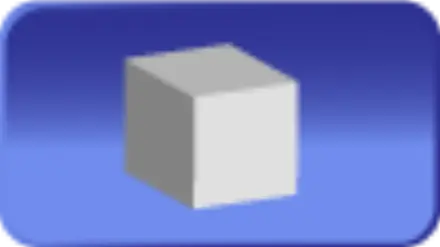
3D 影像分析與量測
(3D Analysis) |

3D 影像重建與表面檢測
(Surface Inspection) |

自動化與客製化功能
(Automate & Share) |
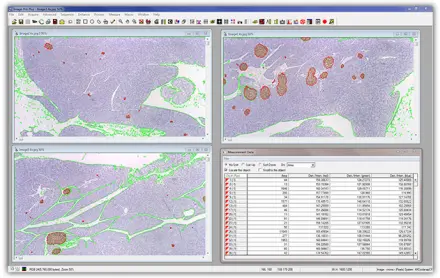 |
2D IMAGE ANALYSIS SOFTWARE
Used by thousands of researchers worldwide, Image-Pro Plus image analysis software makes it easy to acquire images, count, measure and classify objects, and automate your work.
As the original 32-bit Image-Pro, this software solution offers microscope control, image capture, measurement, count/size, and macro development tools. |
Acquire Images
Image Acquisition
Accurate image analysis begins with acquisition. Utilize the full precision of your capture equipment with easy-to-use capture tools. Image-Pro Plus supports a wide range of digital cameras, image capture cards, and other devices. |
Time Lapse Acquisition
Investigate changes in specimens or materials over time by acquiring images at predefined intervals. Play your time lapse images as a movie to view movement and other activities. |
Image Processing
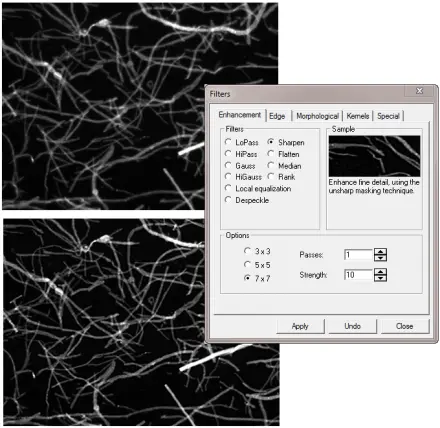 |
Morphology
Use a wide range of morphological filters to precisely segment structures and prepare images for automatic segmentation and measurement.
Filter and Enhance
Choose from a variety of enhancement and edge filters to filter noise and improve image detail.
Pseudo-color
Use pseudo-color to highlight features of interest in a gray scale image. Use colors to visually amplify specific intensities which are normally difficult to distinguish from their surroundings. |
Measure & Classify
Count and Measure
Count and Characterize objects using over 50 manual and automatic measurement tools including areas, perimeters, lengths, roundness, major and minor axes, angles, centroids, holes, and population density. Tag objects of interest and easily sort by size or other measurement parameters.
Classify
Using a user defined classification method, cells, particles or objects may be grouped into classes based on any measurement parameter for distribution analysis.
|
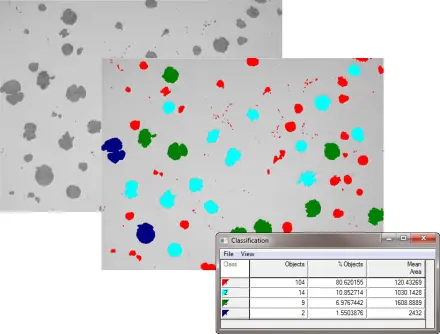 |
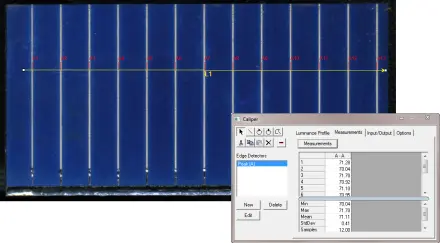 |
Interactive Measurements
Extract quantifiable data from your images using a variety of measurement options. Metrology tools allow you to measure best-fit line, arc, and circle. Detect edges and derive distance measurements using the Caliper tool.
Co-localization
Detect co-localization in biological specimens and graphically display the association between the two sets of data in a scatter plot.
Track Moving Objects
Manually or automatically follow cells or other organisms as they move through time and space. Use correlation tracking to follow objects when image segmentation is difficult or not possible. Track and graph the changing of intensity parameters over time within an area of interest. |
Automate & Share
 |
Visualize Image Data
Visualize image data with scattergrams, histograms, and line profiles.
Annotate
Point out features of interest and add text to your images with Annotation overlay tools.
Report and Publish Your Results
Export image data Microsoft Excel.
Create AVI Movies
Easily convert sequence files to AVI files. |
Automate with Macros
Image-Pro Plus offers convenient customization tools and a built-in Macro programming language to streamline your imaging research. Save frequently performed operations using the Macro Recording tools and easily edit macros. Use the time-saving macros included in Image-Pro Plus or download macros from the user-contributed App Center site.
|
|
|